Create a taxonomy
You may want to add some taxonomies to your custom content types or to built-in content types. This is done simply by creating fixtures.
Add a fixture
As an example we'll create a Tag taxonomy for page content type, which doesn't have taxonomies by default.
Create a class in src/DataFixtures/TaxonomyFixtures.php file.
namespace App\DataFixtures;
use Doctrine\Bundle\FixturesBundle\Fixture;
use Doctrine\Bundle\FixturesBundle\FixtureGroupInterface;
use Doctrine\Persistence\ObjectManager;
use NumberNine\Entity\Taxonomy;
use NumberNine\Repository\TaxonomyRepository;
final class TaxonomyFixtures extends Fixture implements FixtureGroupInterface
{
public function __construct(private readonly TaxonomyRepository $taxonomyRepository)
{
}
public function load(ObjectManager $manager): void
{
$this->createPageTag($manager);
$manager->flush();
}
private function createPageTag(ObjectManager $manager): void
{
if ($this->taxonomyRepository->findOneByName('page_tag')) {
return;
}
$taxonomy = (new Taxonomy())
->setName('page_tag')
->setContentTypes(['page'])
;
$manager->persist($taxonomy);
}
public static function getGroups(): array
{
return ['app'];
}
}
The new taxonomies will be automatically created at project installation.
To manually load them on an existing project, run the command below.
docker compose exec php bin/console doctrine:fixtures:load --append --group=app
TIP
If you're not using Docker, strip the docker compose exec php part.
Once the taxonomy is inserted in the database, it will appear under in the content type menu.
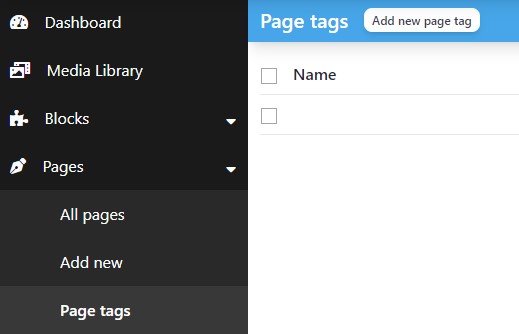
Translate a taxonomy
Both singular and plural of taxonomies can be translated by adding the translations to translations/messages.[locale].yml.
# translations/messages.en.yml
taxonomy:
page_tag: custom page tag
page_tags: custom page tags
WARNING
Taxonomy translations are automatically placed in the taxonomy translation group.
