User management
Roles and capabilities
Roles in NumberNine are slightly different than they are in Symfony.
Traditionally, Symfony defines user roles as simple strings like ROLE_USER or ROLE_ADMIN that give very little flexibility on permissions.
NumberNine comes with 6 built-in roles:
AdministratorEditorAuthorContributorSubscriberBanned
A set of permissions is assigned to each role, such as who can read a page, who can access admin, who can edit a post, etc.
In the admin panel under Users > Roles, you can assign or remove permissions to each role:
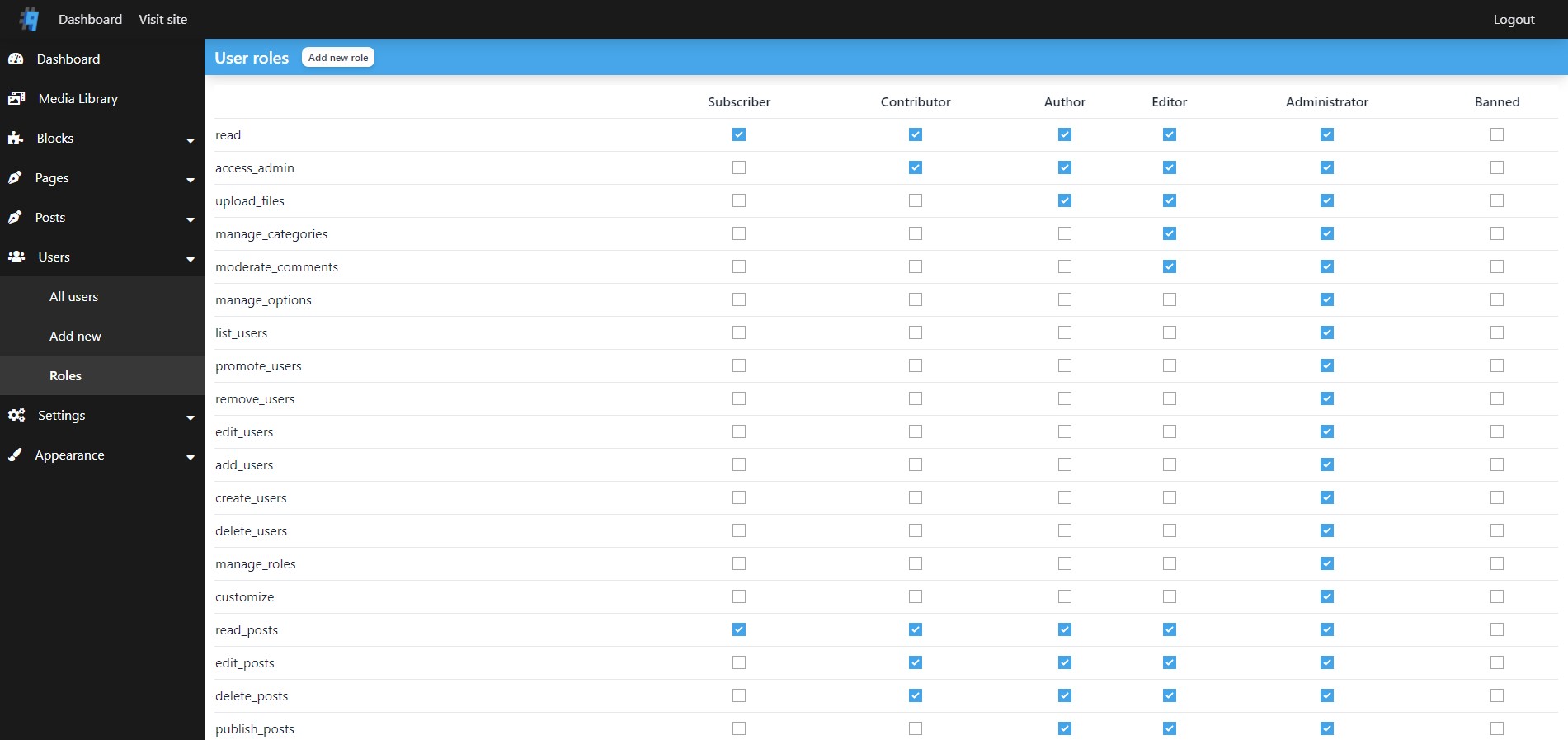
To create a new role, enter the name of the role you want to create and click the + button to create it. It will appear in a new column, you can then assign the permissions you want.
Only user created roles can be removed.
Grant access to a page using permission
In your controller which extends Symfony\Bundle\FrameworkBundle\Controller\AbstractController, add a line such as:
$this->denyAccessUnlessGranted(Capabilities::READ, $entity);
Capabilities class groups all built-in capabilities.
