Content types
Introduction
Most CMS give the opportunity to the developer to create content types as a way to extend the editing possibilities.
A content entity is a Doctrine entity class, to which is assigned an URL, and therefore a template.
A content type is describing the kind of template and admin interface that will be used. It's not necessarily a separate entity class.
As an example, page and post are two content types, but both correspond to the same NumberNine\Entity\Post entity. Their small differences don't require to add more columns in the database to handle specific use cases. Therefore they are the same content entity.
Architecture
Unlike traditional CMS software, NumberNine isn't built on a EAV architecture. While EAV is great for extensibility, its biggest downside is that you'll quickly grow a huge amount of database requests if not handled correctly.
Instead, NumberNine uses a combination of relational model and JSON fields, thanks to MySQL new features. This allows to store extra data in any particular entity while keeping the database requests to a minimum level, and a high performance output. Also, this greatly simplifies the querying process using Doctrine.
All content entities inherit from NumberNine\Entity\ContentEntity.
Built-in content types
Let's dive into the details of built-in content types and how to create new ones.
NumberNine comes with several built-in content types:
Pages
The content type page is used for the pages that are not part of any timeline. For instance, most websites will have About us, FAQ, Contact, Legal, Privacy, etc. These are pages.
The default template for page is full width, so doesn't have a sidebar.
It doesn't make sense to have an index page listing all existing pages.
An object with page content type is based on NumberNine\Entity\Post entity.
Posts
Unlike page, the content type post is a typical blogging type. It represents a post which is part of a feed. By default, posts are featured in the blog, which is a paginated view of posts archives.
An object with post content type is based on NumberNine\Entity\Post entity.
Blocks
Blocks are pages without template. They're not meant to be accessed on their own, but instead they can be included by the user in any other content, like a page or a post, using a shortcode.
This is very useful when pages share a portion of text, so it can be edited only once.
An object with block content type is based on NumberNine\Entity\Post entity.
Media files
All data uploaded in the media library is transformed into an object with media_file content type.
An object with media_file content type is based on NumberNine\Entity\MediaFile entity, which stores additional columns like the path of the file, the different sizes of the generated thumbnails, EXIF data, etc.
Taxonomies
To each content type, you can assign one or many taxonomies. A taxonomy is a "classification of something", such as a category, a tag, a color, an animal species.
A taxonomy is then composed of terms, such as Travel, Food, Lifestyle for a category taxonomy, or green, blue, red for a color taxonomy.
Learn how to create and use taxonomies...
In the administration panel
You'll access these content types on the left menu of the administration panel. Media files are handled differently inside the media library.
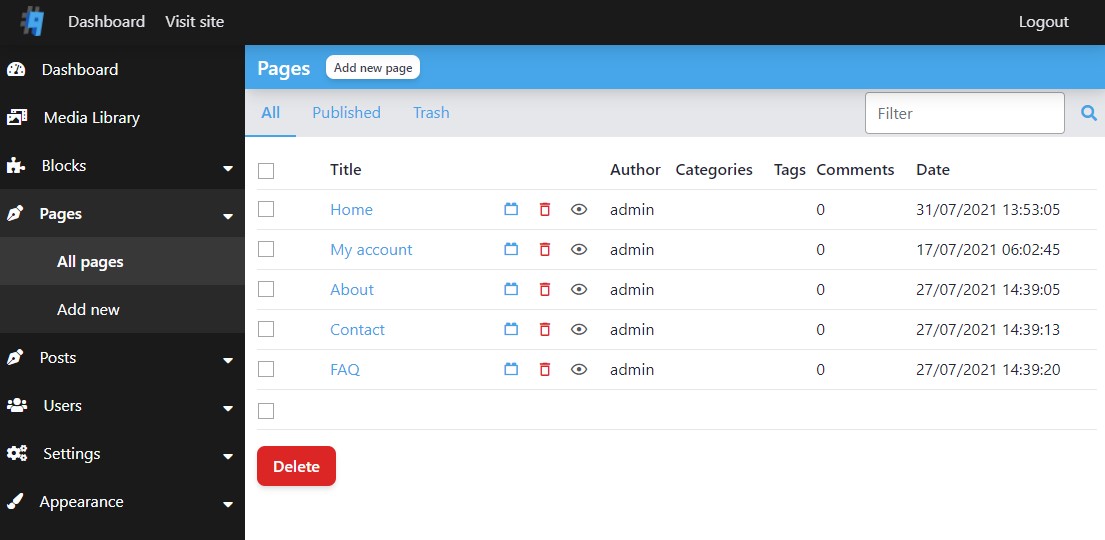
Add more content types
You can also define your own content types with a few lines of code.
